Put simply, collaboration software is anything that helps you work more efficiently with other people on a single task. There are many collaboration tools out there. Some come in software suites; others come as singular productivity enhancers. Sales representatives pitch collaboration software as being cost effective because it saves so much time compared to the time you waste by not using it. Although the pitch sounds overstated, it may not be – especially if you implement the tool properly, and people use it to its full potential.
Chat Clients
These are a favorite but not for the productivity they’re intended to inspire. Chat clients help with work tasks, but they also help co-workers chat with one another. If you install chat client software, be prepared to create a policy on acceptable use.
Meeting Remotely
Video conferencing software is the ideal way to connect with others who can’t meet in person. Some companies still market voice conferencing only. The difficulty with this is people use nonverbal cues when they’re communicating.
Co-Editing Documents
This is a top-notch productivity enhancer. What used to take weeks of emailing and careful version control can now be done in a central repository. But listen closely to anyone who attempts to sell you one and make sure the following questions are answered.
- • Are documents edited live in the cloud or are they merged after being edited?
- • How does the software handle collisions? In other words, if two people edit the same sentence, how does the software decide the final change?
Scheduling Software
Whether it’s a calendar, a task-management system, or another form of software, you need scheduling to encourage collaboration. In the most basic form, your employees need to know when their co-workers are available. More complex implementations provide tools to invite people to meetings, schedule conference rooms, and share equipment.
Managing Workflow
Automating processes increases productivity. Such software is cost effective because instead of walking or emailing a project from place to place, the project is automatically routed through its stages.
Implementation varies significantly from one organization to the next. Some find ticketing systems ideal, and others prefer something closer to complete automation. The deciding factor typically rides upon whether or not the process includes decision points. The more decision points are present, the more human intervention is needed. Ticketing allows human intervention without modifying the underlying system.






Effective UCaaS promises seamless, secure, and cost-effective communications, but where do you get started? We’re simplifying unified communications as a service in our latest guide.
Read More
Six things to Consider When Choosing Video Conferencing Software.
Learn more in the report
