If you’re looking for information about collaboration software, you’ve come to the right place. We’ll help you select the collaboration tool that works best for your organization.
What’s Out There?
Frankly, almost anything you could possibly want. There are minimalist solutions that do one specific thing really well, and there are productivity software suites that nail one or two core functions. Sometimes, it’s more cost effective to cope with mediocrity in some areas to get the top performance in the tools you need.
The Essentials
- • Chat Client – Everyone needs a chat client. Even if your organization isn’t global, at least one of your customers is. Save yourself some resistance later by implementing a maintainable solution now.
- • Co-Editing – Whether you’re writing software or documents, this is a must-have capability. It saves enormous amounts of time. Cloud editing saves the most because it ends the back-and-forth emailing of documents.
- • Scheduling – To work with people, you need to know when they’re available. Program management software facilitates productivity and cost effectiveness by putting manpower hours and labor cost into the mix. If you’re a two-person organization, and you have a white board and magnets, maybe skip the software for now. Otherwise, you need to schedule things in greater depth.
Bonuses
- • Workflow management reduces administrative burden by automating movement of completed work from one person or department to another.
- • Integrated software suites put everything in one place, but their price is a luxury some can’t afford.
- • Video conferencing software is a great way to connect. It enables participants to see visual cues, improving their ability to understand one another over a simple audio conference.
Adoption
The biggest hurdle you’ll face with collaboration software is getting your entire organization to adopt it. Before adding collaboration software, you need to obtain buy-in from as many major players in your organization as possible. You can own the best software suites on the planet, but if people refuse to use them, you won’t see the benefits you expect.
Taking lessons from the consumer world, we designed our software to prioritize simplicity and usability. To that end, our solutions move with each user and can connect to the applications they already use, like Microsoft Outlook, Google Calendar, Box, DropBox and more – fitting naturally into the daily workflow. Plus, for those businesses looking to evolve to Unified Communications as a Service, we’ve married global voice, video and collaboration into a simple, elegant experience.
Everyone needs collaboration software, but no one solution could possibly fit every organization. Choose carefully and don’t forget to bring people on board ahead of time. Some tools are only as useful as their wielder permits.





Effective UCaaS promises seamless, secure, and cost-effective communications, but where do you get started? We’re simplifying unified communications as a service in our latest guide.
Read More
Six things to Consider When Choosing Video Conferencing Software.
Learn more in the report
